
Google is updating its Photos app once again, but this time with new editing features aimed at making videos more unique and personal. The Google Photos app is available on Google Play, and through the App Store for iOS devices. The app is free to download, although by June of this year, users won’t be able to take advantage of unlimited free uploads any longer.
Google Photos gives users a place to store photos and videos, along with being able to view, edit and share them. The app received an update back in September 2020, including a feature which offers suggestions on how to improve the look of images. Most recently, Google Photos updated its Memories feature with Cinematic photos. This update brought a 3D element to images, allowing users to pan around the photo with a virtual camera. Amidst these exciting updates, the app also suffered a security setback as a bug inadvertently sent out private videos to strangers without the owner’s permission.
In a blog post, Google broke down all the new features coming to the video editing aspect of the app. Currently, users can trim, stabilize and rotate videos, but following this update there will be more than thirty controls available to help make a video more unique. For example, Google Photos users can now crop a video and chose what they want to be the focus. Users will also have the ability to adjust brightness, contrast and warmth. According to Google, these new features are already available on iOS devices and will reach Android phones over the next few weeks.
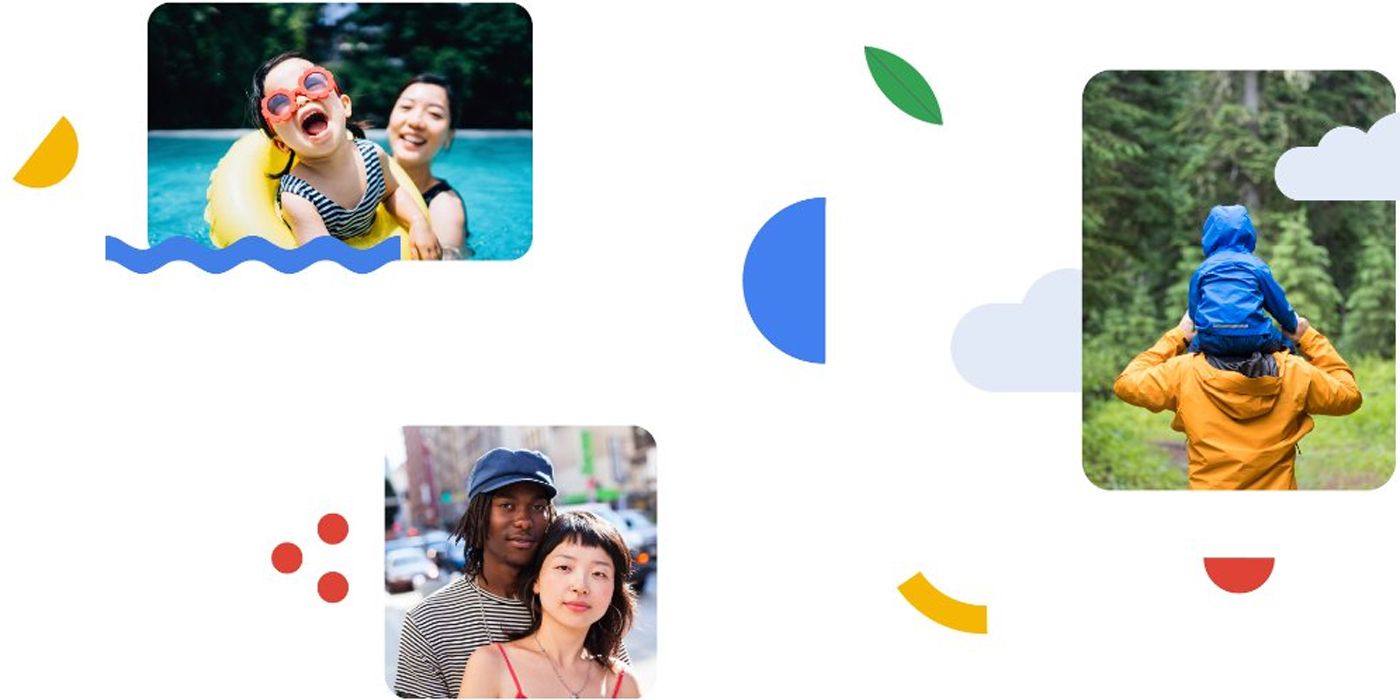
To edit a video in Google Photos, first open the app and tap Albums, followed by Videos. After tapping on the video to be edited, users will see a variety of editing options at the bottom of the screen. Filters is one of those options and these can be applied by tapping the Filters button, choosing from the selection that includes Vivid, West, Palma and Metro, among others, and then tapping the desired filter to apply it to the video. Finally, tapping “Save Copy” in the bottom-right corner will complete the edit.
This new feature improves on the current editor in a major way, considering it allows users to edit videos and be more creative with how they turn out. This is especially useful at a time when people are relying on social media more than ever, both to express themselves and to connect with others. By giving users the opportunity to edit videos with more advanced controls, Google Photos is making it easier for everyone to be even more creative than ever before.
Source: Google
from ScreenRant - Feed https://ift.tt/2Z5UxNf


0 Comments