
Users of an Apple Watch can now set up Tidal in just a few quick steps. Tidal subscription plans start at $9.99 a month and there's a HiFi subscription option, offering users access to high fidelity music files that aren’t compressed. With the Apple Watch Series 7 set to be announced later this year, this is an ideal time for Tidal to announce support for the popular smartwatch line.
Although Tidal started as a music streaming service owned by a number of artists, including Jay-Z, in March Square confirmed it was acquiring a major stake in the service. While Tidal is now available on Apple Watch, other music streaming services, including Spotify, have been available on the wearable for some time. In fact, the Spotify watchOS app only recently received an update that added the option to download music for offline listening. A feature that's also now available to Tidal subscribers with an Apple Watch.
Tidal is now available to download on an Apple Watch. If users don’t already have a Tidal account, they can sign up through the official website and even take advantage of a free 30-day trial. With a subscription set up, the Apple Watch app can either be directly downloaded on the smartwatch or through a connected iPhone. Once the app is installed, users will need to visit link.tidal.com, sign in, and then enter the code that's shown on the Apple Watch display to link the device to their Tidal account.
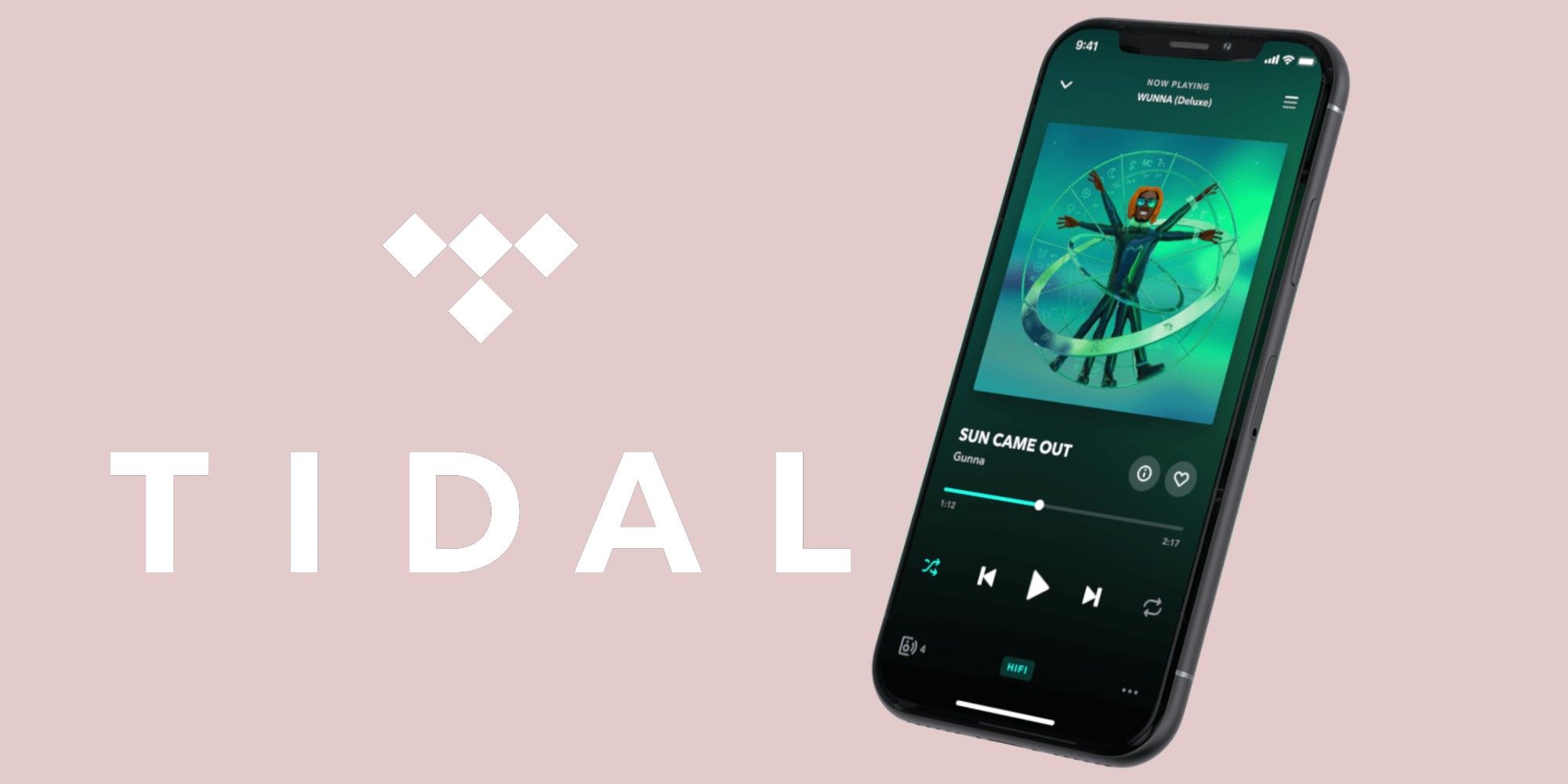
With Tidal on Apple Watch, users have the opportunity to listen to music ad-free and control the experience completely from the wearable, skipping the iPhone altogether. Whether it is just a song or an entire playlist, Apple Watch wearers can listen without the need for the smartwatch to be connected to the internet. If new to Tidal, then a playlist can be created using the iOS Tidal mobile app, by tapping on the three dots next to a song, and then on the “Add To Playlist” button. At which point the song can either be adding to an existing playlist or to a new one using the “Create Playlist” option. To download the Tidal playlist on an Apple Watch, the user just needs to open the watchOS app, find the playlist they want to download, and then swipe on the Download button.
Being able to use Tidal on Apple Watch will benefit users in multiple ways, although it may prove particularly beneficial to anyone that tends to use the wearable as a fitness tracker. Even more so if the Apple Watch is also paired with the company's AirPods wireless earbuds, as this will result in a completely hands-free listening experience.
Source: Tidal
from ScreenRant - Feed https://ift.tt/3wxYb0P

0 Comments