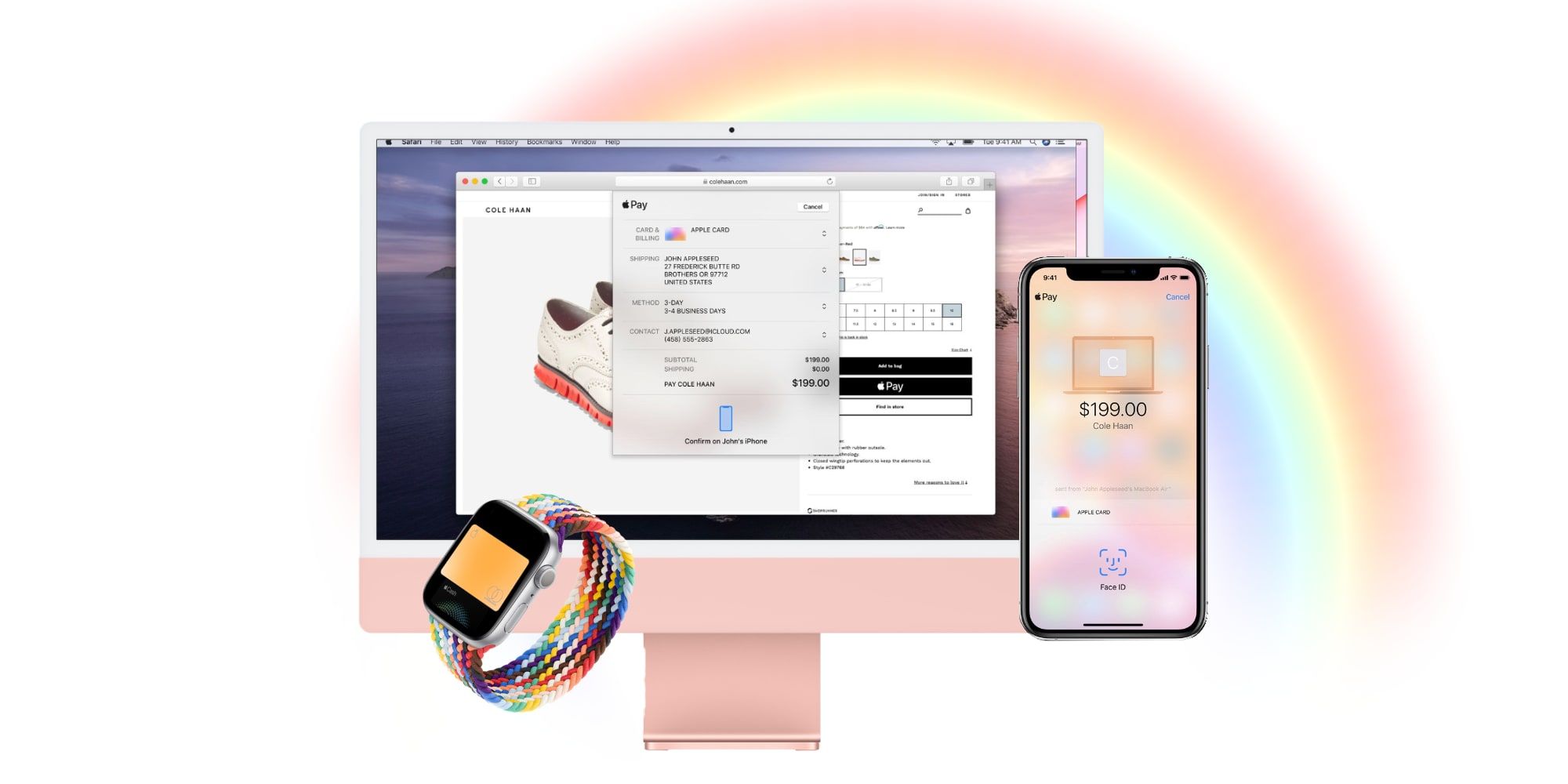
Apple Pay on a Mac was recently updated to allow authentication via an iPhone. This means the Mac mini, older iMac models, and Mac Pro towers can take advantage of the iPhone's quick and easy Face ID or Touch ID to complete a purchase with added security. This is one of Apple's newest Continuity features, a holistic approach to technology that integrates two or more Apple devices to simplify everyday tasks. An Apple Watch can also be used to authorize purchases.
Apple Pay makes shopping in physical stores almost effortless. After entering the details for one or more payment cards, simply double-clicking an iPhone's power button or home button brings the default card on-screen for contactless payment. Holding the phone near a retailer's Apple Pay compatible card reader at checkout will authenticate the purchase. For online shopping, the Apple Pay button can be found on some websites and apps, allowing payment authorization via Face ID or Touch ID. Most newer iPad models also feature these biometric technologies to ease unlocking, logging in, and making payments without the need to type a password.
If shopping online with the Safari browser or within an app, checkout is easy when using a Mac that includes Touch ID. However, that technology is only available when using a recent MacBook laptop or the new M1 iMac, which includes Apple's first external keyboard with its Touch ID fingerprint reader. A touch is all that's needed to authenticate logins and purchases with auto-fill of payment card details or with Apple Pay when available on a website or app. For every other Mac, a password must be entered unless the new Apple Pay feature is used. If the owner also uses an iPhone with Face ID or Touch ID hardware, it can be used to authenticate a purchase even though checkout happens on the Mac.
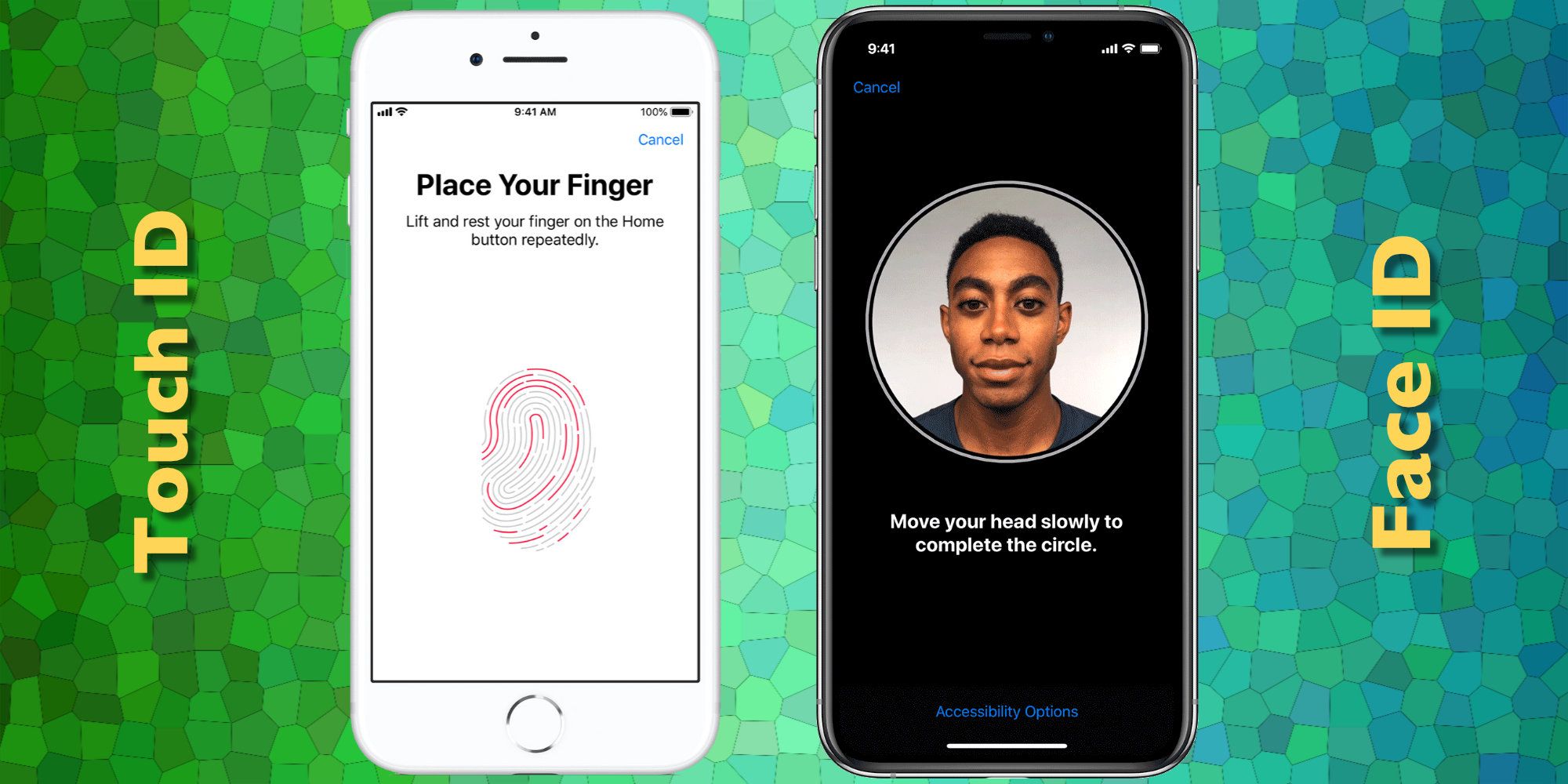
An iPhone with Touch ID or Face ID can authorize the use of Apple Pay on a Mac. Naturally, the payment method with expiration date and security code, along with the associated name and billing address must be entered once and in advance of use. Each use afterward needs only a glance at the iPhone or a touch of the home button to complete payment on the Mac. An Apple Watch can also be used as a key to authorize the use of Apple Pay on a Mac. Using Apple Pay helps prevent credit card fraud since the card number and other details of payment are not shared with the seller. This means Apple Pay is safer than a credit card for both retail stores and online shopping.
To use an iPhone or Apple Watch to pay on a Mac, Apple Pay must have at least one payment card added and each device must be signed in using the same Apple ID. Bluetooth should be enabled and the website or app must have an Apple Pay button. After clicking the payment button, an iPhone with Face ID can authenticate with a double-click of the sleep button while looking at the phone. An iPhone with Touch ID can complete the purchase with the fingerprint reader in the home button. Either type of iPhone can instead confirm a purchase with the use of the passcode in the event the face or the finger is covered. Perhaps easiest of all, a paired Apple Watch can complete checkout with a double-click of the side button, which is located beside the crown. Paying on a Mac with an iPhone or Apple Watch is a nice addition to Apple's Continuity features, which keep expanding and making the company's cohesive product line even more inviting.
Source: Apple
from ScreenRant - Feed https://ift.tt/3yFTTXj

0 Comments