
Apple has now confirmed the release date for its new macOS 11.0 operating system, known as Big Sur. The new OS was first announced at its developer's conference back in June of this year, and a public beta version of the software was made available in August. Now, the wait is (almost) over, with the stable version of the operating system about to head out to Mac owners everywhere.
The first macOS operating system was released in 2001, replacing what's known as the classic macOS that Macintosh machines used before. Since then, it's undergone a multitude of changes and updates, and has become the second most-used desktop OS, behind Microsoft Windows. According to Apple, the latest edition of the Mac operating system will be widely available in a matter of days.
The highly-anticipated macOS Big Sur will be available starting November 12, 2020, according to Apple. The list of devices compatible with Big Sur include iMac models dating back to 2014, iMac Pro 2017 and later, Mac Pro 2013 and newer, Mac mini 2014 onwards, as well as 2013 and later MacBook Air and MacBook Pro models, and lastly, the standard MacBook dating back to 2015. As soon as macOS Big Sur is released, Mac owners will be able to head to Apple's macOS downloads page, download the new operating system and install it. Alternatively, owners using macOS Mojave or later can head to System Preferences in the Apple menu and click on Software Update to check if the upgrade is available yet. Once macOS Big Sur is ready, clicking on the Update Now button will apply the operating system update.
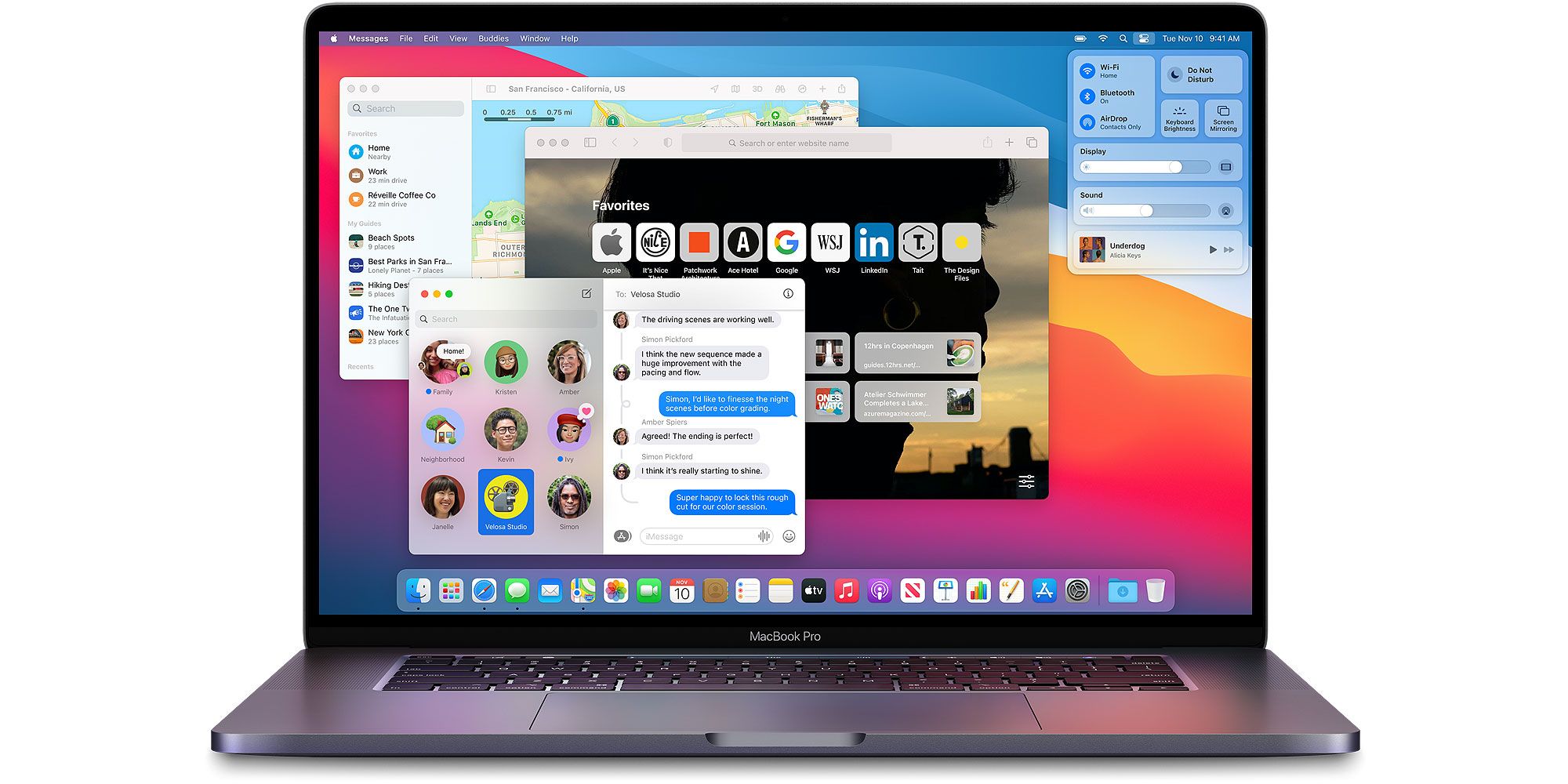
Apple has touted macOS Big Sur as featuring a refined design as well as the biggest Safari update ever. That includes full-height sidebars and refreshed toolbars, plus a refreshed dock that Apple says allows users to get to their favorite apps easier. There's an updated control center, too, offering the ability to access controls like Wi-Fi, Bluetooth, and music-playing options. The new control center also lets users enable Dark Mode for their displays, and lets them add controls and drag favorites to the menu bar to create an environment that works best for them.
According to Apple, the update to Safari brings new customization options, improves performance and battery life, and introduces features designed to protect privacy. The site's start page is customizable, allowing users to decide on the background image that begins every browsing situation and what appears on their start page. There's also a new dedicated category in the App Store that lets users discover developer extensions far easier. Apple also said Safari will ask which websites each of these extensions can access, allowing them to keep their browsing habits as private as they want. That's really just the tip of the iceberg when it comes to the new operating system version for Mac, and with so many features included with Apple's Big Sur, it is likely to have been worth the wait.
Source: Apple
from ScreenRant - Feed https://ift.tt/2ImVM5A

0 Comments