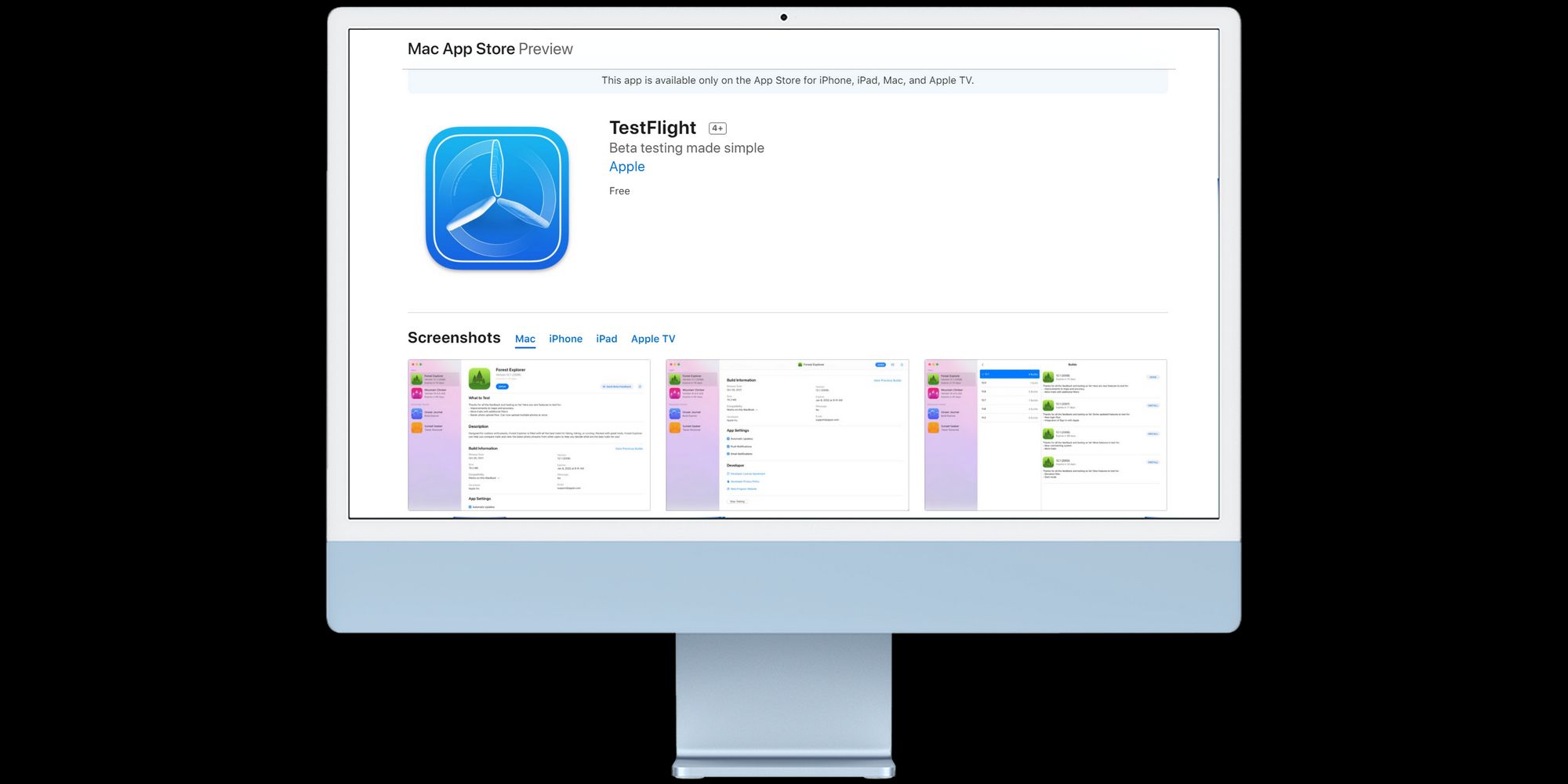
Apple is finally expanding the scope of its TestFlight beta-testing platform and will now allow users to test beta builds of macOS apps. So far, the TestFlight program has been limited to iOS, iPadOS, tvOS, and watchOS platforms. When it comes to the Android ecosystem, Play Console is the closest TestFlight alternative that Google offers to developers for beta-testing of apps.
Until 2015, Apple allowed beta-testing via the dedicated TestFlight website, but subsequently moved it to the iTunes Connect ecosystem and then migrated it to the App Store. However, a parallel version for the Mac App Store has been missing. Using TestFlight, developers can push out experimental builds of their apps for internal testing as well as external testing among a small bunch of users.
After a long spell of keeping TestFlight limited to its smartphone, tablet, TV, and wearable ecosystem, Apple is finally bringing macOS into the fold. With TestFlight, developers can now push beta builds of Mac apps as an over-the-air update and track the progress from a dashboard. Before an app’s beta build is pushed for testing among a small circle of users, Apple’s team reviews the particular version to ensure that it doesn’t break any rules violating its App Store policies. This is also an effective way to ensure that an app’s updated version isn’t pushed with some harmful script in tow.
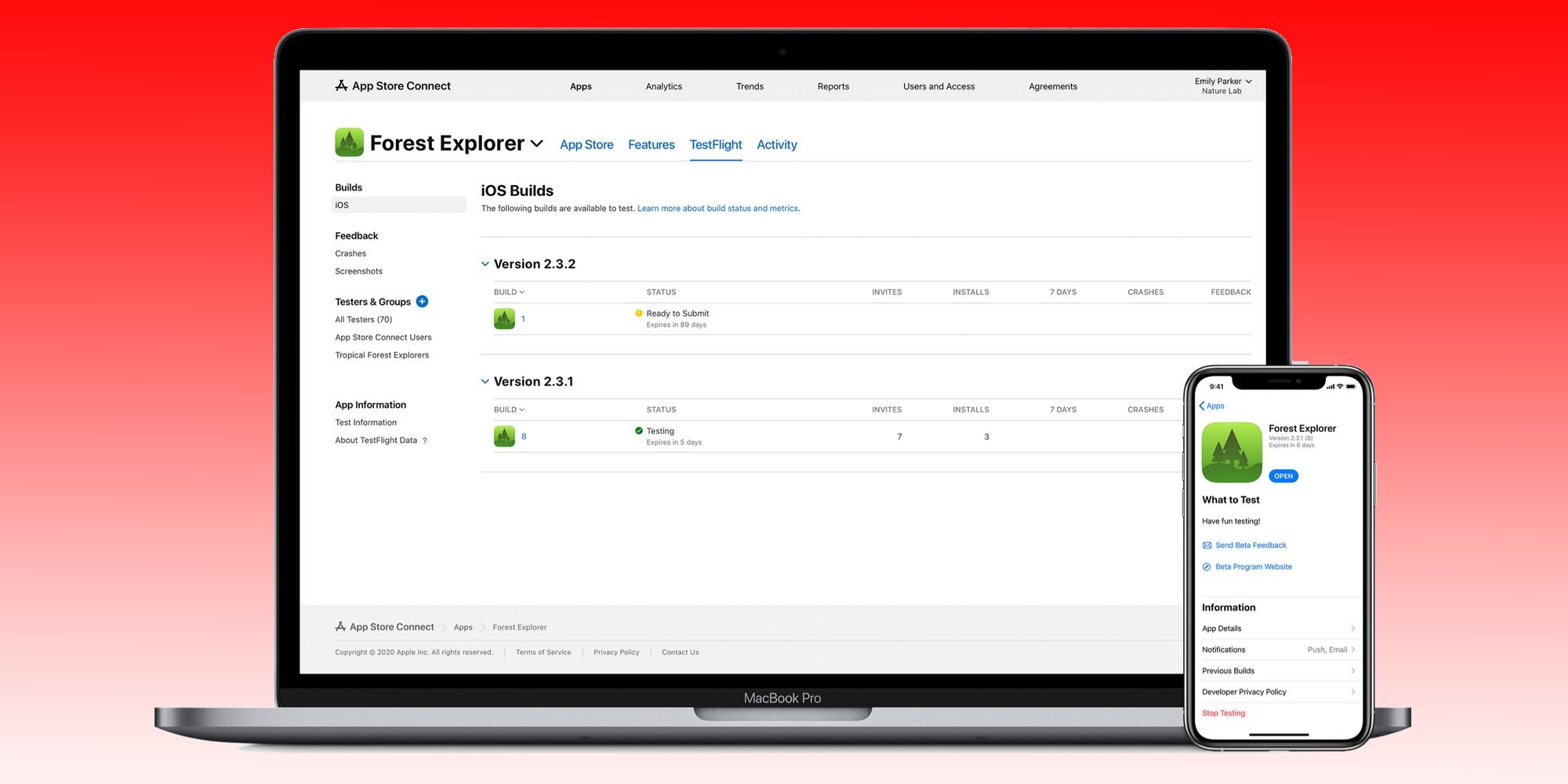
Compared to Android and its beta-testing process, TestFlight has a few differences. While the number of internal testers is capped on Google and Apple’s testing platforms, Apple limits the number of external users to just 10,000. The latter can feel a tad limiting for regular users who want to check out new features before the rest, especially in the case of popular apps. Using the TestFlight program for WhatsApp as an example, it is almost always full and doesn’t afford new users an opportunity to test upcoming features. Mac users might run int0 a similar dilemma down the road if the developers choose to go with the TestFlight program as the sole channel for beta-testing owing to the benefits it offers.
Once a beta build has passed the review process, developers can choose to push it through email invites or simply share a public link via messaging apps or social media platforms. In order to install beta builds of an app, users have to download the TestFlight app on their Mac or compatible Apple device, followed by opening the email invite or public link on the same device. Once there, users need to select the “View in TestFlight” or “Start Testing” option to install the latest beta build of an app. While it is possible that a beta build breaks some functionality, the TestFlight app does offer an in-built feedback channel that allows testers to share their issues and experiences with developers. Apple's TestFligt for Mac apps is available now and requires macOS Monterey 12.0 or later.
Source: Apple
from ScreenRant - Feed https://ift.tt/3weAdc0



0 Comments